#SciFund Challenge Class
Part 5: Planning the Story For Your Video
Your Audience Isn’t Paying Attention
One of the biggest mistakes that you can make in your communication is assuming your audience is paying attention. The truth is the reverse: unless you give a strong reason why your audience should pay attention to you, they won’t. And, even during your communication, you’ll have to keep providing reasons why your audience should stay interested. If you don’t, even the most initially-interested audience will wander off. The natural instinct of your audience is to not pay attention.
This isn’t just a science outreach thing – it’s a general human communication thing. Here’s an example. An eminent scientist once told the authors of this guide how he evaluated graduate school applications. For a given application, he would read the first sentence. If he found that sentence interesting, he would continue – if not, that was the end of the road for that application. This same process would continue for every sentence in the application – the first sentence which lost the attention of this scientist would be the stopping point for that application.
And it isn’t just senior scientists who are like that: you are too. How many classes and talks have you suffered through, where you could have cared less from the jump what the speaker was talking about? More than a few, I’m sure. And if you have been to an academic conference, you have certainly had the experience of being stuck in a session with boring speakers, where half the audience was ignoring the talks and checking their email instead. Even with presentations and talks you found initially interesting, I bet that your attention wandered fairly rapidly for most of them.
This inclination to stop paying attention is especially pronounced with online video. After all, there are an infinite number of things that people could be doing online, other than watching your video. If a person in your target audience starts watching your video, the number one job of your video is hold the interest of that person – otherwise he or she will quickly go off to watch an episode of Orange is the New Black on Netflix. The attention of your audience has to be earned and continue to be earned.
This might seem like long odds. After all, is it even possible to create a video that can compete with all of the distractions out there? The answer is yes. You absolutely can win your audience’s attention. How do you do that? With the story arc.
The Story Arc
When a story succeeds in holding audience members all the way through, there is always one reason why. As the story proceeds, the audience continually wants to know one thing: what happens next? The right story arc is what creates this desire in the audience through the use of dramatic tension.
What happens when your story has no dramatic tension? Let’s look at an example. For any medium that tells a story, like a video, they usually have a very distinct structure, which in its most basic form consists of a beginning, middle, and end.
Just for a moment, imagine that our video is a children’s story book with pictures. The easiest way we can link the beginning, middle, and end together would be with the word “then”. A similar effect can be achieved in video when we present one fact after another, even if the word “then” isn’t said in the audio. It’s like the video version of the word “then”.
In fact, let’s make a short story now:
James felt tired
-then-
James climbed the stairs
-then-
James went to bed
We can actually plot this story on a graph where X is time, and Y is the level of tension for the audience to keep watching.
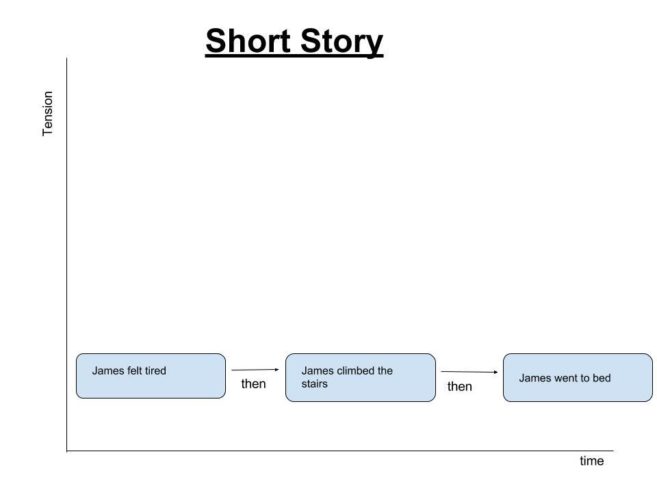
When we use “then”, there is no change in tension, it’s just one fact or event shown after another, the story arc has no arc, It’s a flat line. If you present your audience with a story like this, they will be long gone.
How do we increase dramatic tension? One way is to encounter an obstacle. Let’s put an obstacle in this story:
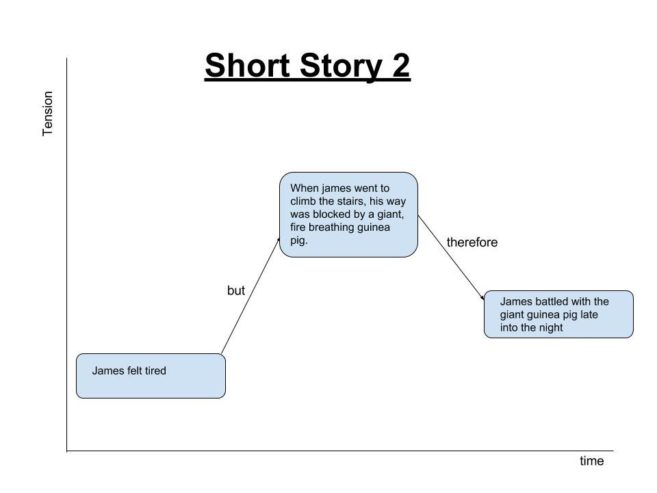
When we put an obstacle in James’ way to reaching his goal, the story gets more interesting. Also notice how the tension level doesn’t return to what it was at the beginning. That’s the tension that your audience might need to do something as a result of watching your video. They want to know more. Does James defeat the guinea pig?
Here’s a real example of highly effective use of dramatic tension: the TV show Breaking Bad. The reason why Breaking Bad makes for such addictive watching is because in each season, every decision a character makes is met with an obstacle. Going back to our story book analogy, the decision and obstacle would be linked with the word “but”.
Now let’s plot the final scene in the Episode “Crawl Space” from Breaking Bad:
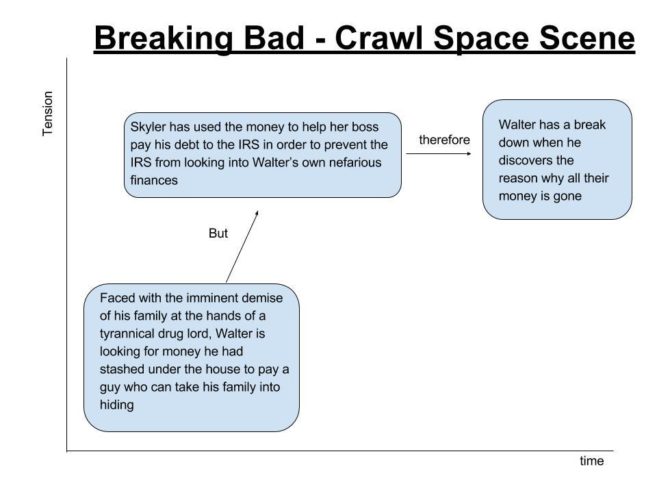
This is a really extreme example, and fictional settings should be easy because the director/screenwriter can dream up obstacles to raise that tension, but the example still works to demonstrate the concept. You can see in this graph how the “but”, that links Walter’s goal with the obstacle, raises the tension in the scene and motivates the viewer to find out how it will be resolved, creating the beginning of a classic story arc. In fact, the scene doesn’t resolve in the episode, creating a cliffhanger.
You can watch that scene here:
https://www.youtube.com/watch?v=cWfK5JyD2bA
In non-fictional stories, we can’t invent obstacles, but we can raise questions, use real-world problems as obstacles, and be provocative. The self-driving DeLorean video (brought up earlier) has an arc, but the obstacle has been replaced with a question, a slight sense of mystery, or the unknown:
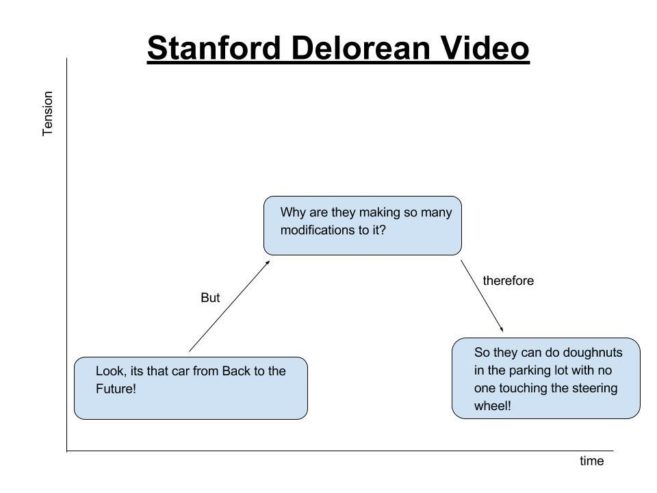
This example teaches us that science videos can have a story arc too, and that change in tension can come about by using engaging visuals, not just through the script and dialogue. Here, this has been achieved at the expense of information. However, the video certainly inspired many viewers to seek out the project’s web page, where this now-motivated audience could engage with far more information than could ever be provided in a single short video.
Let’s look at a real life example of a flatline story with no dramatic tension: a video that we edited together for the initial editing exercise in this guide. Here's the video.
Let’s plot the dramatic tension of this video. This image is a hold over from our in-person video class, which is why you see Week Zero up top.
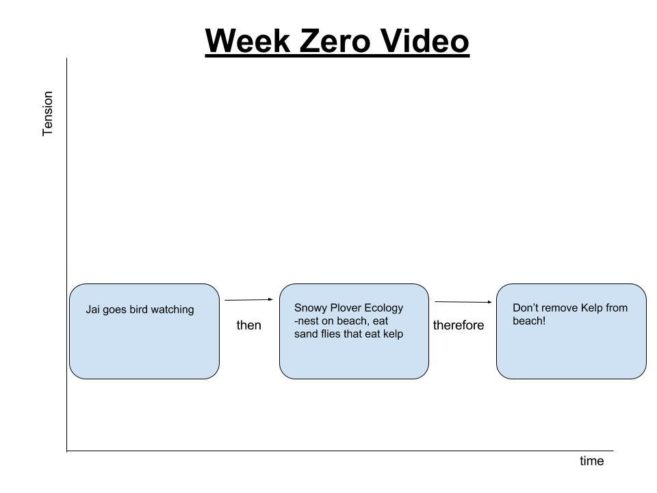
The mildly interesting “therefore” (leading to the third box) might not be noticed or even watched because there is no change in the tension preceding it. This story has no arc to it either. It’s just one fact after another at the same (tensionless level), presented in a boring manner of “and then” followed by “and then” followed by – well you get the idea.
This is actually the tension-free way that most informational videos play out on the web, and on television (and why they are so boring). Stories get a lot more interesting when they can raise that level of tension, and if you can still fit some information in there after you have done that, it’s a bonus.
Here’s the bottom line for your videos: fewer “and then” ideas, more “but this” ideas.
The Hook – The Most Important Part of Your Video
We know that the natural tendency of your audience is to want to run away. As a result it is essential to immediately increase the dramatic tension of your video at the very beginning.
The most critical part of your video is the first 10-12 seconds. Let's put it another way. If you do not give your audience an immediate reason to watch your video when they press play, they will follow their natural reaction to flee at maximum speed. This initial part of your video that grabs your audience and tells them “Pay Attention!” – that’s your hook. If you don’t have a solid hook that pulls your audience in, then the rest of your video – however amazing it might be – doesn’t matter.
Your requirement to immediately launch into something that will grab your audience has consequences for your video. The chief consequence is that anything that is not immediately of high interest to your audience can’t be shown at the beginning of your video. Here are just a few things to skip at the beginning (these are very frequently seen in science videos):
- An introduction of all of your collaborators
- A lengthy animation of your institution’s logo
- A reciting of your research paper’s lengthy title
- A meandering preamble
So, these are some of the things to avoid. But what should you do? What makes for a great hook? Two things are pretty concrete: the hook should be short (10 seconds or less preferably) and immediately tie into things that connect with your audience. Other than that though, it really depends on your audience and what you are trying to do. There are many different kinds of successful hooks and below is a showcase of a few of them.
The following video by Minute Physics, uses a simple question as its hook (the hook is just two seconds long).
The video about the Stanford self-driving DeLorean doesn’t say anything at all in the hook (which is about 12 seconds long). It does however have a very strong visual – the DeLorean – that hooks the viewer in. Here’s that video again:
A very different kind of hook can be found in this video reviewing different brands of microphones (11 second hook). The hook is a simple, straightforward, and quick description of the content of the video. The reason that it works in this context is that this YouTube channel focuses on just audio-visual related product reviews. The audience for this channel is a self-selected group of people that is highly motivated to seek out content reviewing this kind of equipment. Key point: this kind of flat hook is only likely to be effective for an audience that is engaged with your topic prior to watching the video (very often not the case).
Your hook – like your video itself – could be very artistic and creative. The following video was created as a video abstract for a paper in cell (exceptionally long hook here, as a result of the technical nature of the video – 30 seconds).
The authors of this guide created a video for a paper that we co-wrote about science crowdfunding. The video was designed for scientists interested in running a crowdfunding campaign. We created our hook (7 seconds long) to use provocation to pull our audience in.
Here are a few more (audio) hooks courtesy of NPR. This NPR training guide focuses on how to avoid flatline stories. There are four parts to the guide, but only parts one and two are relevant for you. Under part two, you’ll see two (great) hooks for NPR stories.
The Audience First Story Arc
Earlier in this guide, you focused on developing our story using our Audience First worksheet for video. This week, you'll be adapting your Worksheet to create the story arc for your video. The diagram below shows the Audience First Story Arc. Although it isn’t shown on the diagram, the x-axis is time and the y-axis is dramatic tension.
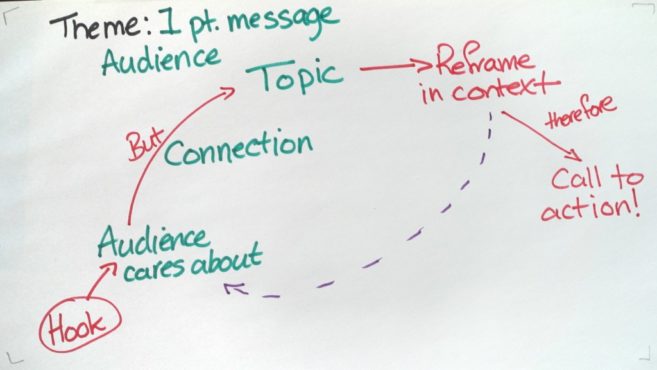
As you can see, creating this arc mostly involves rearranging the boxes from the worksheet. Just as a reminder, it is absolutely critical to have correctly defined your audience and that audience’s interests.
How do you transform your worksheet into a story arc? Check out the video below:
As you create your story arc, remember that your primary purpose is almost certainly is to get your audience to do something. As part of that, leaving dramatic tension unresolved at the end of your video can be very useful. What does this mean? A typical story you might read or see, goes something like this: hero has problem (dramatic tension increasing), hero solves problem (dramatic tension resolved). But what if you only partially resolve the tension at the end of your video? That can be a highly motivating way to get your audience to do something after your video is over.
How does this work in practice? Well, let’s take a look at the Breaking Bad video that was mentioned earlier in these instructions. It may not seem evident, but the video actually does have a call to action for the audience – namely, watch the next episode! The cliffhanger ending of this video explicitly ends the story halfway. It leaves the story with a great deal of dramatic tension remaining. All of this is done in hopes that the viewer will be motivated to do something to relieve the tension (in this case, watch the next episode).
Here’s another example, from a very popular YouTube science channel. The following science video answers the age-old question that you have all been wondering: could Godzilla exist? The video follows a classic format of asking a question, exploring the answer, and then definitively answering the question. Take a look:
However, imagine this video ending at the two minute, twenty second point. Up to this point, the problem has been raised and a potential answer is hinted at. Nonetheless, there is still tremendous dramatic tension remaining in the video, as nothing has been actually resolved yet. If the video had ended here, followed by a call to action (like: find the answer in my next video, or find the answer on my web site, or follow me on Facebook to find out the answer to the story), many viewers might be highly motivated to act.
Exercise: Your own Story Arc
Using your Audience First Worksheet, devise your story arc. Additionally, think of a short hook (10 or fewer seconds is best) for the beginning of your video that will immediately engage your audience. This exercise is going to require some thought on your part, so budget at least an hour for it.
The Secret to Good Video is Good Audio
In this guide, why did we ask you spend some money to buy audio gear? It's because the most compelling part of a video isn’t the visual stuff at all – it’s the audio. As we’ll be getting into later in this guide, your potential audience might well put up with poor quality visuals. They certainly won’t put up with badly recorded audio. But just how do you record good audio? There are three critical components: use a microphone, record in a quiet space, and read your script in an even tone. Please watch the following short video for a demonstration of these three points.
Another important factor in good audio is positioning your microphone correctly. Please watch the following short video for some tips in lavalier microphone placement (the kind of microphone that you are using for this guide).
An Aside - Creating Stop Motion Animation
We used a stop motion-like effect to illustrate how we converted the audience first worksheet into a story arc, earlier in these instructions. If you want to know how to do that yourself, watch this video.
Exercise: Putting Your Story Arc to Work with Video
In this exercise, you'll be recording a short video that contains your hook as well as describes your story arc. You'll also be using your external microphone for the first time. Accordingly, all of the audio for this video should be recorded with your lavalier microphone or other external microphone. You should record the audio using the best practices described in these instructions. The time it takes to complete this exercise varies widely, but generally takes roughly an hour.
- In the first part of the video, show your hook.
- If the visual for the hook is something you can record now, do so.
- If the visual is not currently accessible, use the stop-motion animation technique described in these instructions to draw a graphic that you can use as the visual for the hook.
- With either visual, say the dialogue for the hook you would be using in your actual video to your target audience. If you are not planning to speak during the hook, provide whatever other audio cues you would be using instead.
- In the second part of the video, show a still image of your story arc. With that image on screen, describe your story arc as you would explain it to a colleague (that is – not necessarily your target audience). Be sure to specify your target audience as well as your one-point message in your description. Please don’t spend time writing out a script for this second part – just talk into the microphone describing what you’ve got. By the way - why have a colleague as your intended audience? It's because it will likely be a faster process for you than creating a video like this that directly engages your actual target audience. Later on in this guide you'll be putting videos together that actually are meant for your ultimate audience.
By the way, one way to show a still image in a video is through something called a picture in picture effect. Here’s how to do that effect:
iMovie
HitFilm Express


