#SciFund Challenge Class
2019 Video Class: Week One
Welcome to Week One of the SciFund Challenge 2019 Video for Scientists class! The purpose of this class is to get you on your way with making short science-related videos. And by short, we mean 1 minute or less. Why so short? Reason one: it is easier, particularly when you are starting out, to make a shorter rather than a longer video. Reason two: your potential audience is much more likely to watch a shorter video.
In this class, we have two specific goals:
- To build our ability to tell compelling stories through short videos
- To help our classmates to build their video abilities.
So let’s get started with both!
What’s the key to creating a great video? Here’s a secret: it isn’t about the video at all! Rather, it’s about putting together a story that can connect with your audience. Without that, even the most expensive equipment and flashiest editing won’t be able to save your video. After all, we’ve all seen mega- budget movies that were awful even though they were made with top-shelf equipment and people – all because the story was rotten.
But how do we put together a great story? That’s the focus of this week.
This week has a six part structure. Because there are lots of steps here, a consolidated to-do list is way at the bottom of these instructions. Here’s the structure.
STRUCTURE FOR WEEK
Part 1: Get started with the class.
Part 2: Sign up for a group discussion session via our Google calendar link (video conferencing will occur via the app Google Meet).
Part 3. Recap of Week Zero.
Part 4: Read through the material below discussing how to put together a compelling story, then complete worksheet to craft your message and upload it to the Community Forum. Comment on at least 3 other classmates’ worksheets.
Part 5. Record yourself saying hello to the class and upload that video to the class forum space.
Part 6. Consolidated to-do list.
Part 7. Examples of great short science videos.
PART 1: GET STARTED WITH THE CLASS
1. Don’t panic! There are a lot of steps here, but many of them are very quick. There are a few technology things that we want to introduce you to this week and, since some of us are technologically less inclined, we want to lay out these things out very precisely. Hence the long (but hopefully quick to follow) instructions.
2. In the introductory emails that you should have already received, you’ll find instructions on how to join the class forum on the SciFund Challenge website. If you are having trouble joining the class forum, contact Jai immediately (jai@scifund.org). Since the class infrastructure largely exists on the forum, if you can’t access it, you won’t be able to participate.
3. Can’t figure something out or having trouble with anything class related? Send Kristen (weiss@nceas.ucsb.edu) or Jai a note and let’s talk about it.
4. The core information for the class (how the class works, contact information for the instructors and participants, and more) can be found in the class forum under the category Class Information. So, how does the Community Forum work anyway? On the top left of the Forum, there is a Help button that will quickly walk you through everything that you'll need to know (if you're having trouble though, please do contact Jai).
PART 2: GROUP DISCUSSION SECTIONS
1. Every week, we’ll be breaking out into small-group discussion groups via video conferencing. These groups are actually the heart of what makes our classes work, so we really do want to see you there. Even if you are not as far along on the material as you'd like to be for a given week, please don't let that stop you from participating in the discussion groups!
This week, we’ll be talking in our groups about our adventures with science messaging. We’ll be having these discussions via one-hour group video conferences, courtesy of Google Meet (the descendant of the dearly departed Google Hangouts). We have scheduled several one-hour discussion sections for this week. Sign up for one of them right now, please. All sections will be facilitated by either Jai or Kristen.
Here's how you sign up for a section. You can see all of the available sections for this week on a Google Calendar here. In that calendar, if you click on any section, you'll find a link in the description that will take you the sign up sheet (this Google spreadsheet, which you can also get to right here). In the section description, you'll also see the option to add the section time to your own calendar ("copy to my calendar" at the bottom of the description).
VERY IMPORTANT: We request a max of nine people sign up per video call slot (plus instructor). If you see nine people already signed up for a session, that session is considered full.
2. The way the discussion groups will work is as follows: Before your discussion group starts, please have at least read through that week’s material. If you’ve had a chance to get started on that week’s exercise, even better (though not required).
At the time of your discussion section, click on this link which will open Google Meet as a new browser window (the same link is shown in the Calendar description of the event). Do note that the link will always be the same, regardless of which section you participate in. The browser window will ask for your permission to use your microphone and webcam (please say yes). Type in your your name and then hit the button "Ask to Join Meeting". Either Jai or Kristen will immediately let you into the discussion section.
During the session, be sure to have your sound going through headphones! If you don’t, it is almost certain that someone’s speakers and microphone will cause enough feedback to kill the audio feed for everyone. If you are having specific problems with Google Meet, Google has a troubleshooting page on the very topic. We are also happy to help you troubleshoot as well. If you'd like to double check ahead of time that Google Meet will work properly on your computer, please do contact Jai to schedule a 1-minute test Google Meet call.
PART 3: RECAP OF WEEK ZERO
You should have received material for a special pre-class exercise. This is Week Zero. The whole purpose of the exercise is to get you started with how to think about creating a video. If you haven’t had a chance to go through it yet (which is no problem), here are the instructions. Please do at least read through the material (better if you do the exercise), as we’ll be building on Week Zero later in the class.
First of all, well done to those who completed the exercise! You’ve already tackled the basics of video editing and put your own style in the mix.The clips we provided for you enabled you to build a basic visual story, but in truth, there is very rarely time to allow for slow paced sequences of people going to the beach and looking for birds in online videos. Our goal for the rest of the class is to enable you to build effective videos that drive home simple and important messages about your science and it is unlikely that an online audience will have the patience to sit through luxurious sequences like the bird watching sequence.
With that in mind, we’ve made another tutorial where we present three variations of the same sequence, each time reducing the length of the sequence by removing unnecessary material and presenting the main subject of the video, snowy plovers, earlier. Then finally we demonstrate how to add text to your videos so that you can fully utilize that visual channel of communication available to us when film editing. Hopefully the tutorial will also give a little more technical insight into how Jai built the sequences.
PART 4: AUDIENCE FIRST
DEFINING YOUR AUDIENCE
Here’s the truth. There is only one way to succeed in connecting with audiences of any kind: to put your audience first. What does audience first mean? It means that you have clearly defined the audience that you want to engage. It means that the center of your message is not your own story – the focus is on the concerns and interests of your audience. If you know exactly who you are talking to and center your story on the things that they care about – well, you’ll have something that will make your audience sit up and pay attention.
Think of it this way. If you’re submitting a manuscript to a scientific journal, you’re going to write it very differently based on where you are submitting it. After all, papers in Ecological Monographs (pick your own specialist journal) are structured very differently than papers in Science. Why is that? Well, the audiences for those journals are not the same and what those audiences care about is not the same (we’re ignoring other factors like differing journal formats, for the moment). This is also why the Introduction section to your paper is so important. One of the central purposes of the Introduction section is to connect your research to a set of questions or debates that your audience already cares about.
All of these principles still apply when creating a story that isn’t going in a scientific journal. It may seem odd, but the key to a successful story isn’t actually your story. Instead, the key is accurately defining your audience and understanding where your audience is coming from. If you can do these two things, you are 90% of the way there.
Why is it so important to define your audience precisely? Because your story will only work if it connects to the interests and concerns of your audience. If you don’t define your audience correctly, you won’t have a shared set of interests and concerns to zero in on.
A very common mistake is defining your audience too broadly or too narrowly. On the too big side, we very frequently find scientists setting their audience as “people who watch science-related YouTube videos” or “readers of the New Yorker”. What do New Yorker readers actually have in common? Well, we guess they like to read. And we suppose they enjoy breathing. It’s going to be hard to hang your hat on things like this.
On the other side, we commonly hear scientists say that they want to produce a video to connect with a tiny handful of people – sometimes even one person. If that’s your situation, putting together a video is probably not the right way to go. Instead, just connect with those people directly. Your phone is your friend!
On the same line, though an audience should be specific, it doesn’t need to be micro-targeted. That is, you don’t have to focus down to something like “Women in Hawaii between the ages of 25-30 who waterski and are allergic to peanuts”. Rather, a specific audience is one that is generally alike in interests and concerns (alike in knowledge is a bonus) when it comes to the issue that a scientist wants to raise. Let us emphasize that the audience does not have to be alike in all respects, just more or less alike when it comes to a scientist’s issue.
Here are three real examples of scientists who have found nicely focused audiences for their outreach.
- A fisheries biologist whose research focuses on food webs of the US Pacific coast and who targets his outreach on fisherman of the central coast of California.
- A set of ecologists who write very short science stories for parents with young children (and who desire to read stories about science to their kids at bedtime).
- A marine conservation biologist who corrects widespread misconceptions about the dangers of sharks, by focusing on those who are watching Shark Week television programming (a popular yearly event on the Discovery television channel that features angry, angry sharks with sharp, sharp teeth).
What is the right audience for you? If you are just getting started with all of this, you might well have no idea. It often isn’t easy to narrow your audience from People of Earth to something a little more specific. The truth is that there are many different audiences you could select and the audience you are addressing might frequently change. Your audience will also naturally evolve as you gain experience. For example, you may start with the aim of engaging local adults with your research, but find that you are more interested in engaging state-level policymakers on science-related issues.
To identify your audience, try this approach:
- What are the overall aims you hope to achieve with your videos? There are no wrong answers! Even if you are new to this whole thing and don’t have a specific aim in mind, you can still formulate some general goals based on what you find initially interesting. And you can always change your aims. Here are some potential aims to get you thinking.
- I want to influence policy associated with my line of research or field.
- I want to influence public opinion on issues associated with my research or field.
- I want to increase the public visibility of my research or field.
- My research doesn’t use the creative part of my brain enough and I want to podcast/blog/other to exercise my creative side.
- I find my research or field extremely interesting and I think the wider world would share my passion if they knew more about my research or field.
- I want to transition out of a research career into some other career and I think that building a communications portfolio will assist in that transition.
- I want people in my field to pay more attention to my research.
- I want to entice graduate students to join my lab.
- I want visitors to my website to spend more time looking through it.
- Once you have at least one aim in mind, think of what sort of audience would be most appropriate to achieving it. For example, let’s say that your top priority is option 1 from above (influence policy). For any given policy, there will be multiple relevant groups, such as: policymakers (at potentially local, regional, national, and international levels), various stakeholder groups, and consumers associated with a policy. Just as with general aims, there is no one right audience – just the audience that you would like to communicate with now. Here are some good guide rules:
- The more you can visualize your audience in your mind – the more you can see individual people (even if they are people you have invented in your brain) – the more on the right track you are.
- Start with what you know. It is much easier to have a sense of an audience with which you have at least a little personal experience.
UNDERSTANDING YOUR AUDIENCE
Once you have begun to define your audience, it is essential to understand what that audience cares about. After all, that’s what your message needs to be centered on. But how to gain insight into your audience? Perhaps you personally know people in your target audience that you can directly ask. Or, perhaps you have access to media written by or designed for your target audience.
But an especially powerful way to understand your audience is Twitter. The power of Twitter is in the numbers. There are hundreds of millions of active users, meaning that whatever audience you want to engage, they’re likely on Twitter. If you read the tweets of people in your audience, they’ll tell you in real time exactly what they care about.
Many scientists are extremely wary of Twitter, so don’t worry – we aren’t going to force you to join Twitter. Our exercise only involves reading other people’s tweets (meaning that there are zero potential negative consequences for you). The exercise will be a little more effective if you have a Twitter account (we’ll walk you through how to sign up for an account, if you’re interested), but you can definitely still do it without joining up.
Exercise: understanding your people using Twitter.
This exercise is actually part 3 of our self-guided Twitter course. The parts before that (accessible from the exercise link) will walk you through the basics of how Twitter works and how to set up your own account. The exercise assumes that you have a Twitter account, but if you aren't interested in creating a Twitter account, you can still participate. Just use this Twitter search page, which doesn't require an account.
LISTENING TO YOUR AUDIENCE
Now that you have put your audience together, the next step is to listen to what they have to say. Read through the tweets of your audience to get a sense of the issues that they are tweeting about right now. How many tweets should you read through? You can stop when you feel you have something of a pulse for the current frame of mind for your audience. Pay particularly close attention to anything that surprises you about your audience. Keep checking in with your audience from time to time over the week! The issues your audience tweet about (and therefore care about) may change and you want to have a feel for that change.
Lastly – and this is most important – start thinking of how you might connect your science message to the current concerns of your audience.
THE AUDIENCE FIRST WORKSHEET
Great – you have done some thinking about your audience. Now what? The next step is to follow the Audience First worksheet, which will help clarify your thinking through a series of questions. Click the link above or find the worksheet in the Community Forum under Week One instructions. Please follow along in the worksheet for the following sections.
The purpose of your video is to cause a (small) change in behavior
Let’s walk through the ideas behind the worksheet. Here is the biggest idea: the point of your video is (almost certainly) not to convey information! Rather the purpose of your video is likely to motivate your audience to do something.
Let’s stop and examine why this is the case. There are certainly plenty of short science videos that have no purpose other than to inform an audience, like this video on aircraft engines by the very popular Minute Physics:
Using science videos in a purely educational way is a perfectly fine choice, but there are real limitations on the ability of video to convey information. One of the key limitations is that the rate of information exchange via video is generally pretty low. A good speaking rate for video is about 150 words per minute, which means that a five minute video is covering no more than 750 words. In comparison, in that same five minutes, you could likely read 1500 words. Actually, the information transfer rate of written language is effectively better than this, as the information-density of written language can be much higher than of spoken language.
But what a video lacks in its ability to transfer information, it more than makes up for with its ability to change behavior in the viewing audience, through visual and audio cues. What might you want your audience to do? We mentioned many possibilities earlier in these instructions, but here are a few to refresh your memory:
- Motivate your audience to read more about your research
- Motivate your audience to be more concerned about a particular issue
- Motivate your audience to take action on a policy-related matter
- Motivate your audience to take a closer look at your website
Here’s a great example of the power of video to influence behavior, from one of our favorite science videos. Take a look:
If you watch carefully, you’ll see that this video of Stanford University’s self-driving DeLorean actually provides no information at all! But the video nonetheless provoked such an intense interest (in the course instructors anyway) that we wanted to immediately learn more about the project.
This is an extreme example of course. We are not saying that you should provide zero information in your video. What we are saying is that any information you provide should be placed in the context of providing the motivation for your audience to do something.
What’s the connection between what you want and what your audience cares about?
You know what you want your audience to do. You know what your audience cares about. Now, here comes the hard part: what’s the connection? How does the behavior change you want fit into your audience’s interests and concerns? Perhaps you will find that your “call to action” (to use marketing-speak) slides easily into your audience’s concerns – if so, congratulations!
But what if it there isn’t an obvious connection? There are potential ways to solve the problem.
- Perhaps you need to think more imaginatively about how your call to action might fit in with your audience.
- Perhaps you need to understand your audience’s interests and concerns better (back to the Twitter drawing board).
- Perhaps there genuinely is no connection between your audience and what you want you your audience to do. If so, you might need to alter your call to action so that it does fit your audience. Alternatively, perhaps you need a different audience for your call to action.
What’s the single-point message that crystallizes the connection?
In a 1-minute video, there isn’t time for more than one central message on which to frame your story. This one central message is the core of your story and it should encapsulate the connection between your call to action and your audience’s interests and concerns. Use this message as a way to engage your audience in the way that you think they want to be engaged.
All too frequently, science communication is described as “dumbing down the science”. It’s a phrase that is both dead wrong and also pretty insulting to both the science communicator and the intended audience. So, when figuring out your core message, you don’t need to “dumb down” anything. The goal is to connect with people in a clear and engaging way – you don’t need to be simplistic or “watered down” to do that.
One person who provides a great example of how core messaging does not need to be watered down is Dr. Kristina Killgrove, a biological anthropologist and a fantastic science communicator (follow her on Twitter: @DrKillgrove). Some of her research has focused on unearthing skeletons from Ancient Roman cemeteries in order to learn more about the lives of the lower classes of Ancient Rome. Not much is known about this set of people despite the fact that they comprised the vast majority of that society. Dr. Killgrove aims to change that and, when she talks about this part of her research, she calls it “the study of the Ancient Roman 99%.” Take a minute to absorb that phrase. With just a few words, she has encapsulated her research, taken it out of the confines of history, and put it directly in the context of present day concerns (here’s an article about her work, by the way). This is a perfect example of how a simple message (which this is) and a simplistic message (which this is not) are extremely different animals.
A few other scientists who are talented at science communication are Tessa Hill (@Tessa_M_Hill), Andrew Thaler (@DrAndrewThaler), Katherine Hayhoe (@KHayhoe) and Ayana Elizabeth Johnson (@ayanaeliza). But there are so many more!
PART 5: QUICK VIDEO SAYING HELLO TO CLASS
Although most of this week’s activities are audience related, we did want to at least get you started with shooting video and editing video. This exercise has two parts: recording a very quick video and making very quick edits to that video.
Section A. Shooting your video
Using your iPhone, Android device, or whatever you’ll be using to shoot video for this class, please record a quick video where you say hello to the class. All you’ll need to say is hi, your name, where you are, your field, and something interesting about you (preferably not science-related). Remember to record in high definition! Please don’t spend more than a few minutes on this recording.
You don’t need to worry about using your lapel microphone for this exercise (the microphone in your recording device is fine). Do however use your GorillaPod or other tripod-like thing you have to stabilize your recording device. How do you do use your iPhone to record video? Watch this short video!
And in case you were wondering how to use your GorillaPod, the following video is for you.
Sadly, due to the huge range of Android devices out there, we aren’t able to create a tutorial for recording video with Android that would cover all cases. This of course means that, if you have an Android device, you’ll need to do a little leg work to discover how to record video (but if you are having problems, please do contact Kristen or Jai).
Section B. Open your video in HitFilm Express and add the following text in the lower third of the screen (your name and institution). Jai has provided instructions on how to do that in the videos above for the Week Zero Recap. Here they are again – this version of the video is cued up in the correct spot for the "text adding instructions".
Section C.
Post your video in the class Community Forum (using the Week 1 subforum) so that you say hello to the class! Instructions for how to post things on the Community Forum can be found using the Help button at the top left of the Forum. Do note that you can't upload video directly to the Community forum. So our suggestion is to instead upload the video to YouTube and here are the instructions on how to do that. When you upload the video, please be sure to mark it as "Unlisted" (see image below). That way, only those who have the direct video link will be able to see it (that is, for example, random people won't be able to find the video by searching for it).
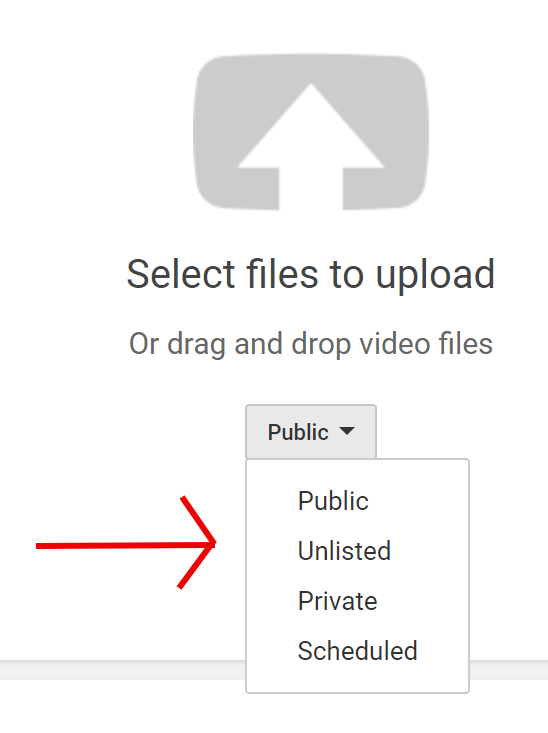
PART 6: CONSOLIDATED TO DO LIST
- For your profile on the class Community Forum, please include a picture and a little about yourself. Instructions on how to do that can be found under the Help link in the upper left of the Forum (do this early in week).
- Sign up for one video session for this week (do right now).
- Compare your Week Zero video to Jai’s Week Zero videos (do by early in week). If you haven't had a chance to put a Week Zero video together, now's your chance!
- Read how to put together the message for your video (do by early in week).
- Put together your own message, using the Audience First worksheet (do by mid week.
- Take a picture of your completed worksheet and post it to the Community Forum (do by mid week; use the Week 1 Subforum). Instructions on how to share the worksheet can be found using the Help link in the Community Forum. Note: the Help instructions go into this in detail, but just a heads up that you can't upload your picture directly to the forum (you'll need to upload it elsewhere and link to it).
- Provide feedback to the worksheets of at least three other people in the class by commenting on their posts. Instructions on how to do that can also be found using the Help link in the Forum. Try to provide comments to worksheets that don’t already have many or any comments. If you have suggestions for improvement, please be constructive in your feedback (that is, don’t be mean). When commenting, keep the following questions in mind: a) do the audience and audience concerns seem adequately defined? b) does the call to action seem to make sense given the audience? c) does the connection between the audience and the call to action seem realistic? and d) does the one-point message adequately crystallize that connection? (do by late week)
- Create a video saying hello to the class and upload to the Community Forum (do anytime in week; use the Week 1 subforum).
PART 7. GREAT SHORT SCIENCE VIDEOS
As a last stop for the instructions for Week One, we thought we would give you some examples of short science videos to help you start thinking about what works and doesn’t work (for you), and how you might like to structure your video.
If you ever doubt you can tell a story in 1 minute:
Videos with no voiceover or narration:
Videos with a more classic structure (narration, voice over, or A/B format):
How Megalodon's Teeth Evolved Into The Ultimate Cutting Tools (link to another site, since this video can't be embedded here)
Surprising Discoveries In Coral Reefs Found In Low-Light Waters (link to another site, since this video can't be embedded here)
Wild Bees Could Be The Secret To Better Berries (link to another site, since this video can't be embedded here)


