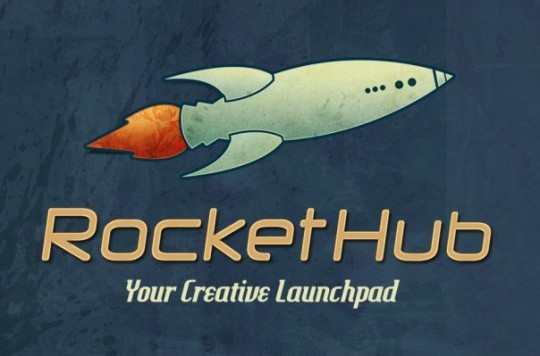
On November first, SciFund Challenge projects are going live on RocketHub! Jarrett and I are just so excited about all of the incredible projects that have been put together.
We are giving people an extra day to upload projects onto RocketHub. The deadline for uploading projects to RocketHub is now October 30.
Before getting to the details of how to upload your project, I want to talk about an essential piece of your crowdfunding campaign: coming up with a strategy to drive potential donors to your RocketHub project page. Jarrett, myself, and RocketHub will be going all out to get publicity for SciFund projects. However, the majority of people who view your RocketHub project page will be there because of efforts that you make.
How do you get people to take a look at your project page? RocketHub has some great advice. There is more great promotion advice on the SciFund Challenge blog from Zach and Kelly Weinersmith, who raised $75,000 in their crowdfunding campaign.
One important part of your promotion strategy should be to persuade influencers that you know to help you to spread the word. Who are influencers? People strongly connected to networks of other people. Obvious examples of influencers would be people with high-traffic blogs and lots of Twitter followers. As an example of the impact these kind of influencers can have, site traffic to the SciFund Challenge blog quadrupled when Zach Weinersmith wrote two sentences about it on his website Saturday Morning Breakfast Cereal (which gets ten million page views a week).
There are plenty of influencers offline too! For example, people involved in charitable, social, or professional organizations can certainly spread the word about your project to their organizations.
You may think that you don’t know any influencers. That is certainly what I thought when Jarrett and I starting planning the SciFund Challenge. But it turned out that many of the people I know had unexpected connections to networks of other people. All of these hidden influencers played a big role in spreading the word about the SciFund Challenge.
As a last note of advice on promotion, it is very important that there is an initial burst of donations on your project page in the first few days that it goes live. Potential donors really want to see that others have already bought into your vision, before they open their wallets. How do you get this initial donation burst? Over the next few days, before your project goes live, talk to the circle of people to whom you have the closest connection. Ask them to contribute to your project as soon as it goes live on November 1. They don’t have to contribute a lot. The key thing is to demonstrate that people have bought into your project.
Let’s move on to the details of uploading your project to RocketHub. Brian Meece, the CEO of RocketHub, has been extremely supportive of SciFund and he wanted me to provide you with his direct contact information, in case you have any issues with RocketHub (contact information deleted for public blog post; contact Jai if you need it).
You can upload SciFund projects to RocketHub through the following link: (link deleted for public blog post; contact Jai if you need it).
The upload process should be fairly self-explanatory, but I want to touch on a few parts of the upload form.
Part 1b. Categorize your project
Select “Research and invention” here.
Part 2a. Choose your financial goal
Remember to account for a few hidden expenses when setting your financial target:
• RocketHub takes 8 percent of the amount you raise if you meet or exceed your target. They take 12 percent if you don’t meet your target.
• Budget in the amount that you will need for preparing and mailing rewards to contributors.
• Your university will likely take a percentage of the amount that you raise. Check with the development office in your university, as this percentage varies widely.
Part 2b. Set your time limit
Select “45 days”.
Part 2e. Link to your project video
RocketHub handles video via YouTube and Vimeo. So, you’ll need to upload your video to YouTube or Vimeo before you register your project on RocketHub. Uploading video to YouTube is extremely easy. Here are the instructions.
Do not set your video to private.
You’ll need the Video URL of your YouTube/Vimeo video. Here’s how you find the video URL of your video on YouTube. Once you have uploaded the video, click the Share button under the video. The text provided in the “Link to this video” box is what you need to provide to RocketHub.
If you don’t like the static image that shows up automatically for your YouTube video (called a video thumbnail), you can change it. Here are the instructions.
Again, Jarrett and I are so excited about everything that you have produced! We can’t wait for this show to go live next week.



1 comment on “Week four of SciFund planning: uploading projects to RocketHub”Add yours →
Comments are closed. You can not add new comments.